










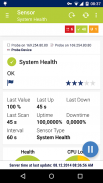










PRTG for Android

Description of PRTG for Android
PRTG for Android is a mobile application designed for monitoring network performance using the PRTG Network Monitor interface. This app is available for Android devices running version 4.0 and higher, and it requires a PRTG installation of version 14.1 or later to function effectively. Users can download PRTG for Android to gain access to real-time data and management tools that help maintain network health.
The application allows users to monitor the status of various network components, including probes, groups, devices, sensors, and channels. It provides a comprehensive view of network performance, enabling users to identify issues quickly. Users can manage multiple PRTG instances simultaneously, facilitating the monitoring of complex network environments.
PRTG for Android offers a range of functionalities that enhance user interaction with the PRTG system. Users can pause alarms, acknowledge issues, trigger scans, and run device auto-discovery directly from their mobile devices. These capabilities mirror those available through the web interface, providing flexibility and convenience for network administrators who need to stay informed while on the go.
The app features QR code scanning, which simplifies the process of accessing specific sensors. This function is particularly useful for network technicians who need to verify sensor statuses without navigating through multiple menus. The scanning feature streamlines the monitoring process, ensuring that users can act swiftly when needed.
Enhanced notification options are included in PRTG for Android. Users can receive alerts in their device's status bar when the app detects network problems. This ensures that critical issues are communicated promptly, allowing for quicker resolution and minimizing potential downtime.
For users interested in real-time monitoring without the need to keep the app open, home screen widgets are available for devices running Android 4.1 or higher. These widgets provide a quick overview of network status and important metrics, allowing users to keep an eye on their network without the need for constant interaction with the app.
In addition to monitoring functionalities, PRTG for Android includes essential network tools. Users have access to utilities such as ping, traceroute, and DNS lookups. These tools help diagnose network issues and verify connectivity, making it easier to troubleshoot problems directly from the mobile app.
The app requires specific permissions to function correctly. It needs internet access to communicate with the PRTG Network Monitor installation. The camera permission is necessary for the QR scanner feature, while the wake lock permission allows the app to signal alerts effectively. Users can also opt for notifications that may vibrate their devices to ensure they do not miss critical alerts.
PRTG for Android is compatible with various network configurations, allowing users to monitor local and remote networks as long as they have access to the PRTG installation. The app can operate independently of the PRTG server for certain network tools, providing flexibility for users who may not have direct access to a PRTG setup.
The user interface is designed to be intuitive, making it accessible for both experienced and novice users. The layout is optimized for mobile devices, allowing for easy navigation through different monitoring options and settings. This design consideration helps users leverage the app's capabilities without a steep learning curve.
Regular updates are provided to enhance functionality and address any bugs. Users experiencing issues can contact support for assistance. Feedback regarding the app's performance is welcomed, contributing to ongoing improvements and feature additions that enhance user experience.
PRTG for Android stands as a capable tool for network administrators looking to manage their systems effectively while on the move. The combination of real-time monitoring features, network diagnostic tools, and customizable notifications makes it a valuable asset in maintaining network performance and reliability. By downloading PRTG for Android, users equip themselves with powerful tools to monitor and manage their networks efficiently.
For more information or to report issues, users can reach out to support@paessler.com.
























